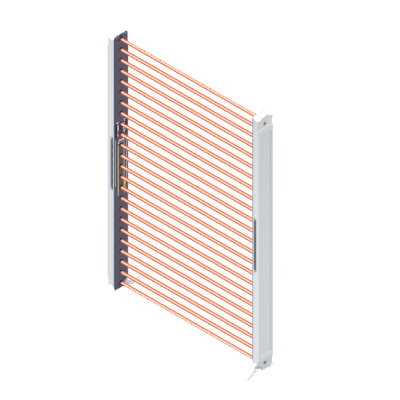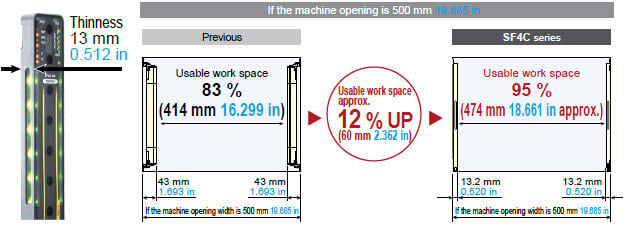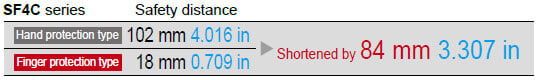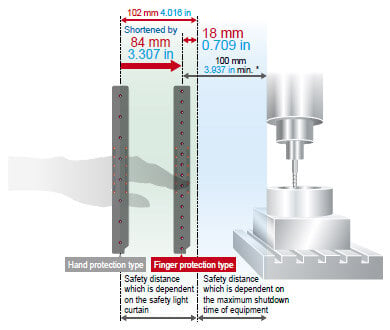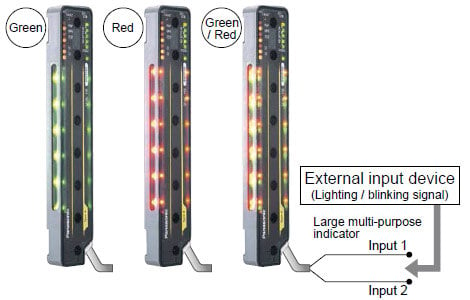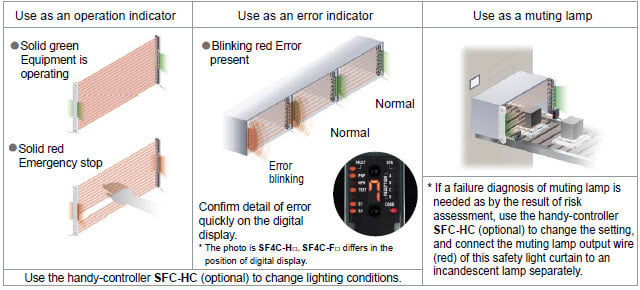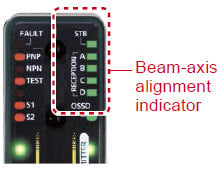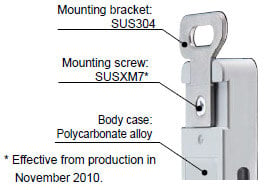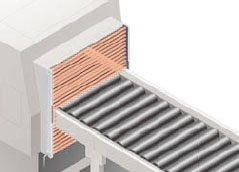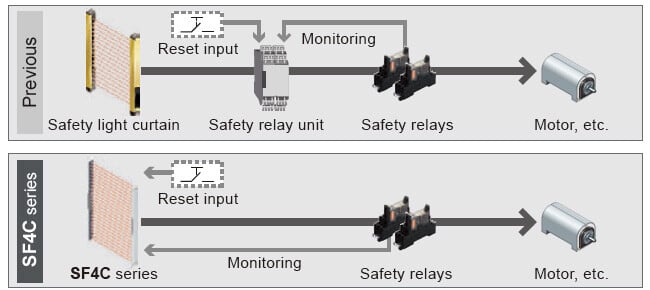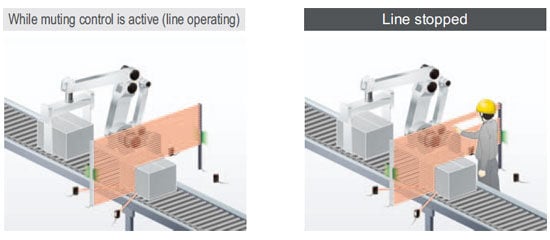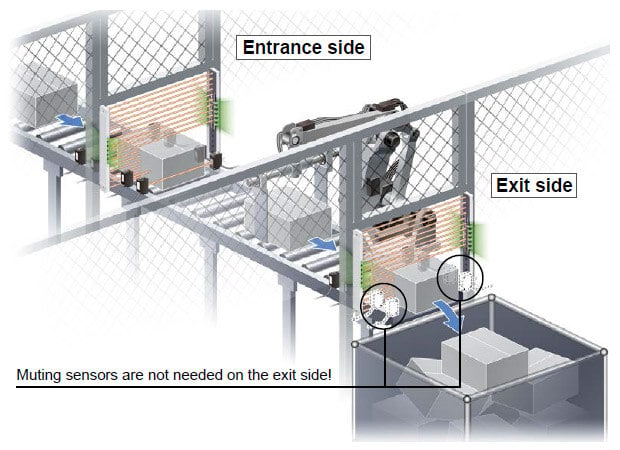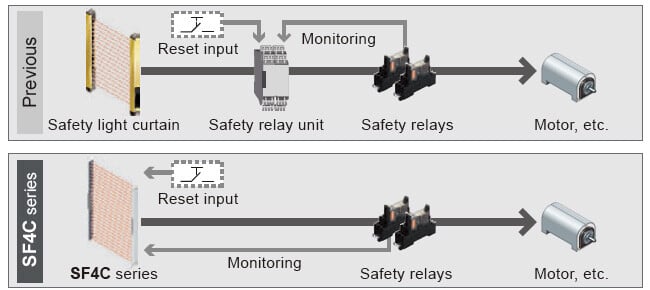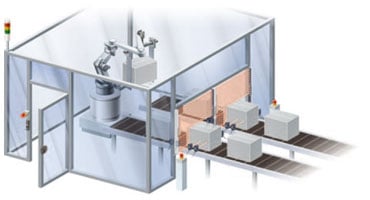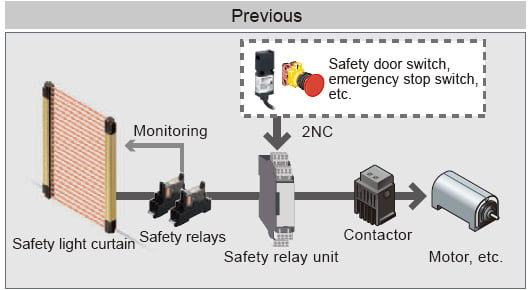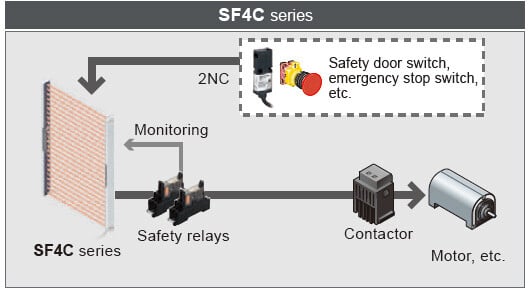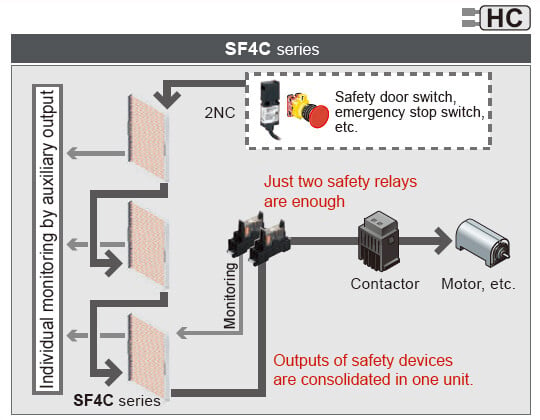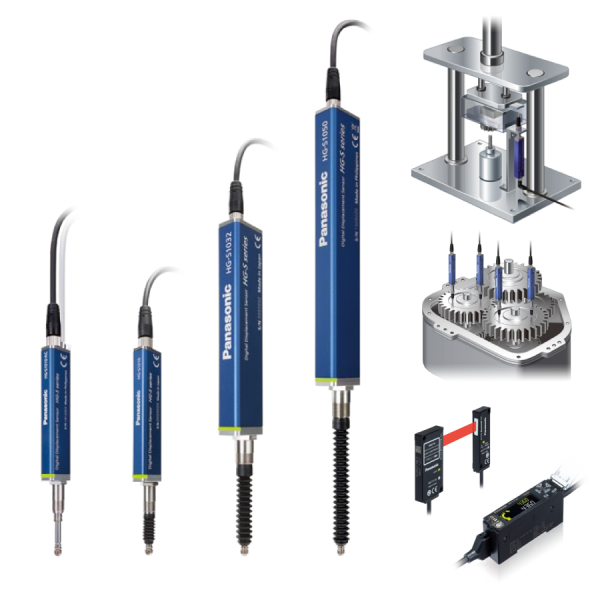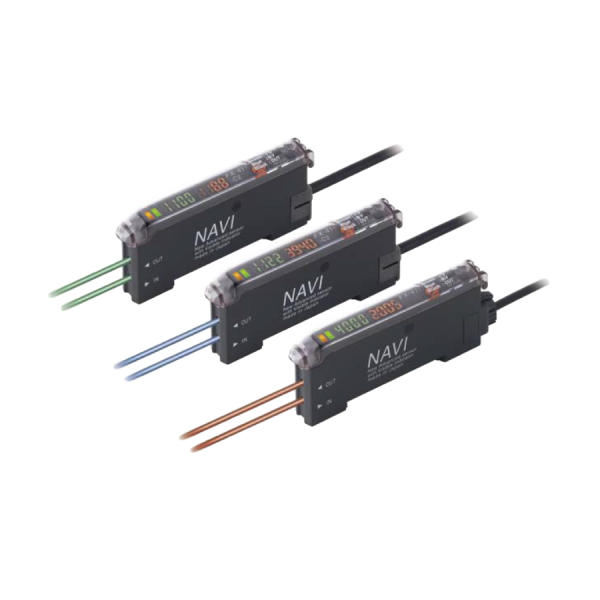Ultra-slim Safety Light Curtain Type 4 PLe SIL3 SF4C
Features
■For your safety
In using the light curtain, please establish a control system to satisfy the below items in order to ensure safety with a total system.
>>Precautions for use
Slim size for efficient applications
Available work space is expanded from the previous model, and productivity is improved.
Shorter safety distance to downsize equipment Finger [Finger protection type]
The safety distance of SF4C series finger protection type is 84 mm 3.307 in shorter than that of SF4C series hard protection type (SF4C-H□). As a result, the depth and guard of the equipment can be downsized.
*Calculation based on ISO 13855 with 41 ms or longer being the machinery’s maximum stopping time.
*The safety light curtain cannot be installed within a distance of 100 mm 3.937 in. (ISO 13855)
Can be used in a variety of applications for simplified equipment [Large multi-purpose indicator]
The bright LED indicators located in the center of both sides of each safety light curtain can be illuminated by using external inputs. There is no need for setting up a separate indicator, so that equipment is consolidated.
* The lighting conditions of SF4C series can be changed by using a handy-controller SFC-HC (optional). It is possible to actuate the lighting together with internal operation, regardless of connection of the large multi-purpose indicator input wires.
Beam-axis alignment indicators help to reduce startup time
The beam channels of the safety light curtain are displayed in four blocks so that incident light position is shown at a glance. When the beam channel at the bottommost channel (or topmost channel), which is used as a reference for beam-axis alignments, is correctly aligned, the LED blinks red. After this, each block lights red as the beam axes successively become aligned. When all channel beam axes are aligned, all LEDs light green. The display also has a stability indicator (STB) added so that setup can be carried out with greater stability.
A single model supports both PNP and NPN polarities reducing model numbers
PNP transistor output and NPN transistor output are combined in a single model. Overseas equipment that uses PNP, replacement with NPN sensors, factories that are positively grounded, and transfer of equipment overseas are all situations where the control circuits for a single model are suitable for use worldwide.
Lightweight!
The SF4C series is made of resin that is approx. 45 % lighter than the conventional aluminum case type.
Its lightweight body eases the burden on the mounting surface of the equipment and contributes to overall reduced weight during equipment transportation or overseas shipment.
* Except the cable part
IP67 protection structure
An IP67 (IEC) rating is achieved even in an ultra-slim resin body by using a laser welding method.
A fast response time for all models
SF4C-H□: 7 ms*, SF4C-F□: 9 ms* The SF4C series reduces the safety distance as well as the calculation work required for the safety distance among models with different beam channels.
* When connecting safety sensors (safety light curtains, etc) to the safety input, the response time will be the total time of connected units.
Mutual interference is reduced without needing for interference prevention lines
The ELCA (Extraneous Light Check & Avoid) function automatically shifts the scan timing in order to avoid interference.
Material suitable for manufacturing a secondary battery
SF4C body is made of resin and the mounting bracket is made of Stainless Steel (SUS), so materials used are limited. Suitable for manufacturing secondary batteries or for food production equipment.
Reducing the number of malfunctions caused by extraneous light
Double scanning method and retry processing are effective in eliminating the effects of extraneous light.
Handy-controller SFC-HC (Opitonal) enables the user to select a variety of settings
Operation of the large multi-purpose indicators can be configured
| Mode | Operation of large multi-purpose indicators (factory setting: mode 0) | |||||
|---|---|---|---|---|---|---|
| Large multi-purpose indicator 1 |
Large multi-purpose indicator 2 |
Control outputs (OSSD 1 / OSSD 2) |
Muting function |
Override function |
||
| High or Low | High or Low | ON | OFF | Valid | Valid | |
| 0 | Lights up in red | Lights up in green | – | – | – | – |
| 1 | Blinks in red | Blinks in green | – | – | – | – |
| 2 | Lights up in red | Blinks in green | – | – | – | – |
| 3 | Blinks in red | Lights up in green | – | – | – | – |
| 4 (Note 1) | Lights up in red | Blinks in red | – | – | – | – |
| 5 (Note 1) | Blinks in green | Lights up in green | – | – | – | – |
| 6 (Note 1) | – | – | Lights up in green | Lights up in red | Blinks in green | – |
| 7 (Note 1) | Lights up in red | Blinks in red | – | – | Lights up in green | Blinks in green |
Note: 1) Blinking takes precedence in case of same color brinks or light up.
Note: 2) During lockout, it is possible to blink in red.
| Lockout blinking function | When lockout occurs |
|---|---|
| Valid | Blinks in red |
| Invalid | – |
Auxiliary output has selectable output configuration
| Mode No. | Description |
|---|---|
| 0 | Negative logic of the control outputs (OSSD 1, OSSD 2) (factory setting) |
| 1 | Positive logic of the control outputs (OSSD 1, OSSD 2) |
| 2 | For test input enabled: output OFF, For Disabled: output ON |
| 3 | For test input enabled: output ON, For Disabled: output OFF |
| 4 | For unstable incident beam: OFF (Note 1) |
| 5 | For unstable incident beam: ON (Note 1) |
| 6 | For muting: ON |
| 7 | For muting: OFF |
| 8 | For beam received: ON, For beam interrupted: OFF (Note 2) |
| 9 | For beam received: OFF, For beam interrupted: ON (Note 2) |
| A | For safety input enabled: ON, Disabled: OFF |
| B | For safety input enabled: OFF, Disabled: ON |
| C | For lockout: OFF |
| D | For lockout: ON |
Note: 1) The output cannot be used while the fix blanking function, floating blanking function or the muting function is activated.
Note: 2) This device outputs the beam received / interrupted state under activating the auxiliary output switching function using the handy-controller irrespective of activating other functions, fixed blanking function, floating blanking function, and muting function.
Fixed blanking function which allows selective beam channels to be activated improves productivity
The SF4C series is equipped with a fixed blanking function which allows specific beam channels to be selectively interrupted without causing the control output (OSSD) to output the OFF signal. This function is convenient for use with applications in which certain fixed obstacles tend to interrupt specific beam channels.
Furthermore, this function provides greater safety as the control output (OSSD) will automatically output the OFF signal if the fixed obstacles are subsequently removed
from the specific beam channels.
Floating blanking function which allows non-specified beam channels to be deactivated improves productivity
1, 2 or 3 non-specified beam channels can be deactivated. This function is useful in the event when an object passes through the safety light curtain’s sensing area.
Note: When the floating blanking function is used, the size of the min. sensing object is changed.
Safety, productivity, and cost reduction [Muting control function]
The safety light curtain has a built-in muting control function that causes the line to stop only when a person passes through the safety light curtain, and does not stop the line when an object passes through. The muting sensors and muting lamps can be connected directly to the safety light curtain.
Furthermore, the large multi-purpose indicators can be used as muting lamps, which contribute to less wiring troubles, improvement of safety and productivity, and cost reduction.
* If a failure diagnosis of muting lamp is needed as by the result of risk assessment, use the handy-controller SFC-HC to change the setting, and connect the muting lamp output wire (red) of this safety light curtain to an incandescent lamp separately.
Selective muting area [Separate muting control function for each beam channel]
The handy-controller SFC-HC can be used to carry out muting control for specified beam channels only.
Because individual beam channel can be specified to suit the object, separate guards to prevent entry do not need to
be set up.
For example, depending on the height of the object, the muting function can be activated for 10 beam channels starting from the bottom most, so that if the 11th or subsequent beam channels are interrupted, it is judged that a person has entered the area and the line stops.
Safety measures when objects exit [Exit muting control function]
Muting at the exit of a machine is now possible using the handy-controller SFC-HC. Just set a Max. four sec. delay timer on the muting sensors located at the exit. This is efficient for places with no installation space for muting sensors and also reduces cost and wiring.
By installing muting sensors only within the dangerous zone and setting up a delay timer on the sensor, muting control is made possible even on the exit side where muting sensors cannot be installed.
Safety circuit is constructed without the need for a safety relay unit [External device monitoring function]
The safety light curtain has a built-in external device monitoring function (such as deposited relay monitoring) and an interlock function. This allows a safety circuit to be constructed so that a separate safety relay unit is not needed, and the control box has become smaller to help to achieve to lower costs.
The safety light curtain can directly connect to external devices (safety relay, etc) without an exclusive control unit. This allows for simplified equipment, cost reduction, and error prevention.
Industry first*! Wire-saving when connecting to safety devices [Safety input function]
Contact outputs such as an emergency stop switches or a safety door switches can be connected to the safety light curtain. Also, by using the handy-controller SFC-HC (optional) up to three sets of safety light curtains can be cascade connected for a consolidated safety output.
* As of March 2009, in-company survey
Direct connection of safety devices
A safety relay unit is needed for connecting safety devices other than safety light curtain.
Direct connection of various safety devices is possible for a simplified safety circuit.
By using the handy-controller SFC-HC up to three sets of safety light curtains can be cascade connected for a consolidated safety output. (Note)
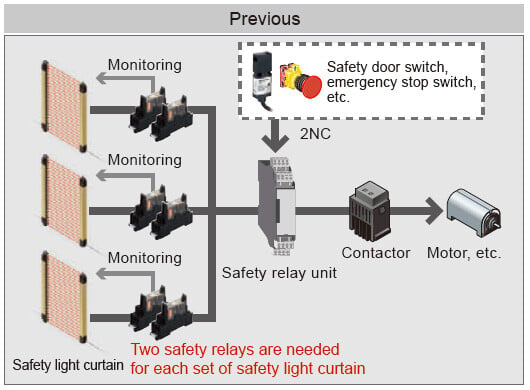
Three sets of safety light curtains require three sets of safety relays.
Individual monitoring on safety light curtains is possible while the outputs of three sets of safety light curtains and other safety devices are consolidated in one unit.
Note: This setting is possible with the use of handy-controller SFC-HC (optional) for SF4C series Ver.2.1 or later.